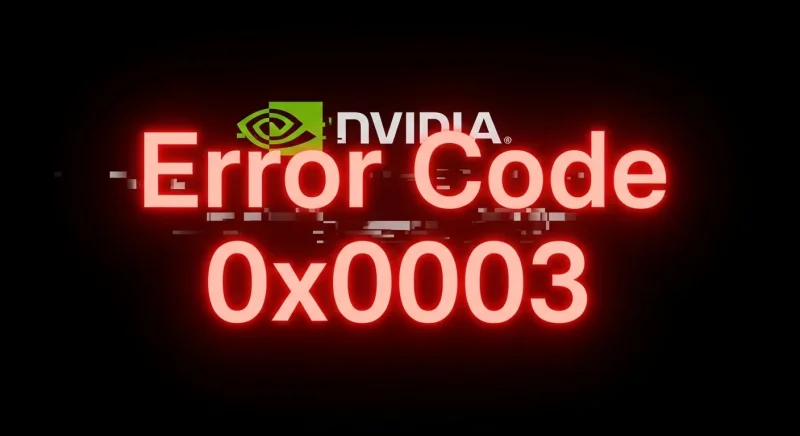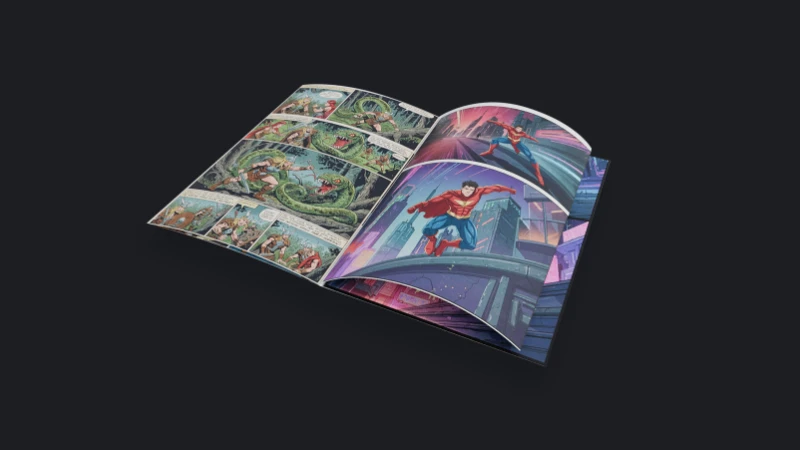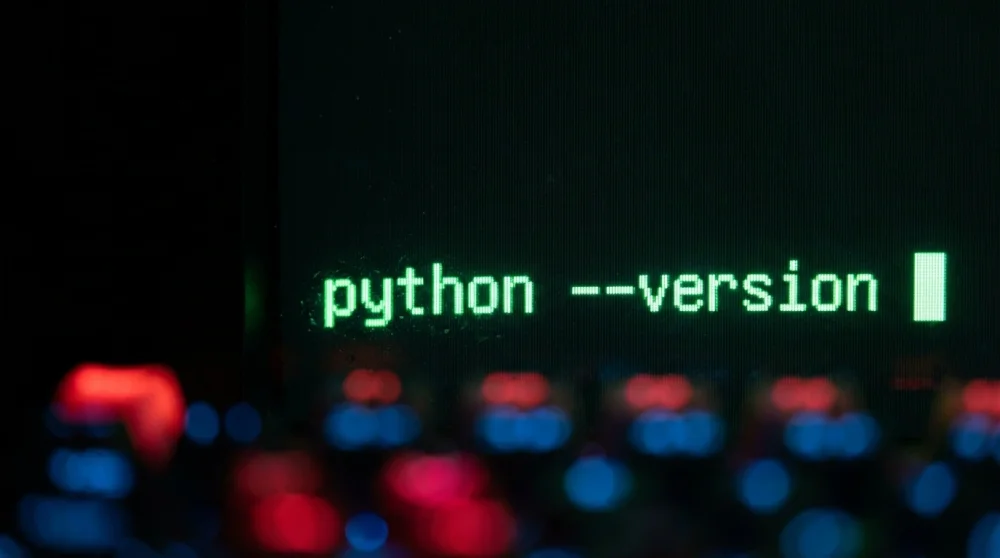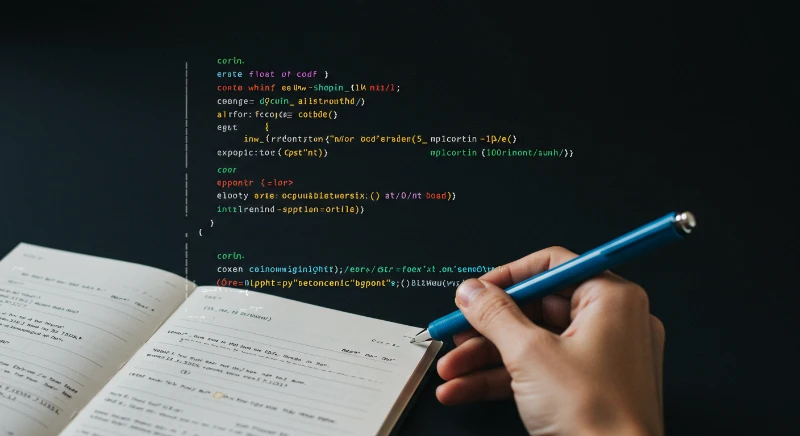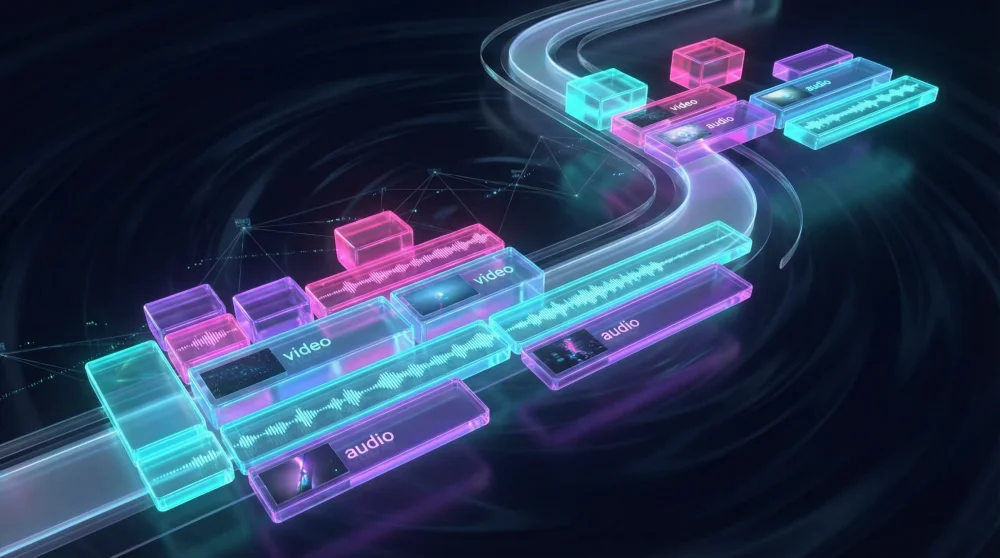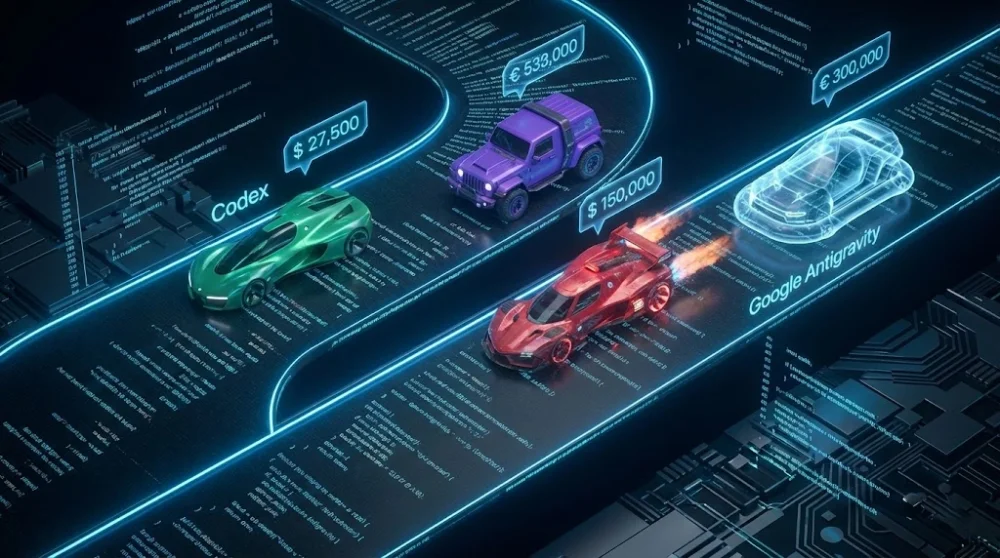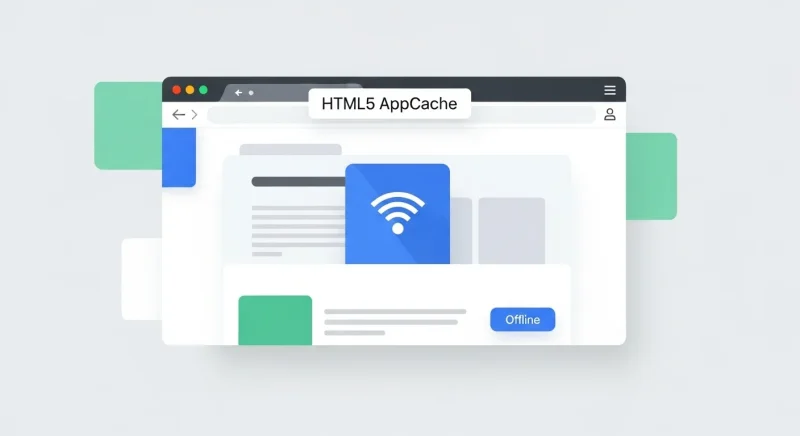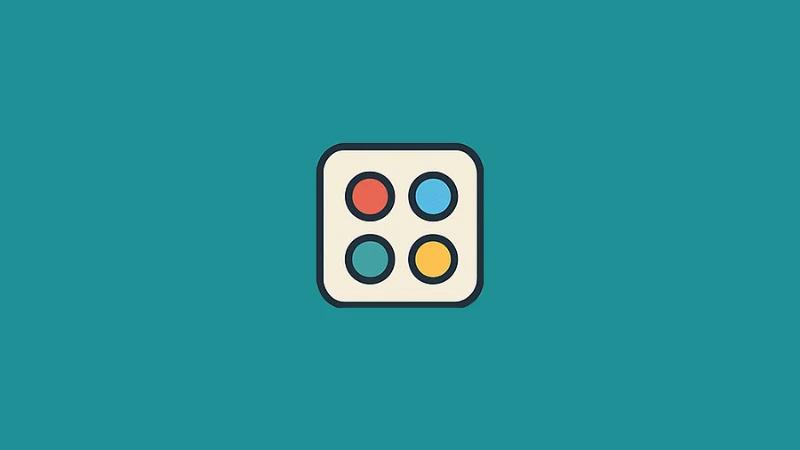Creating a Digital Clock in After Effects: Timer and Counter Animation
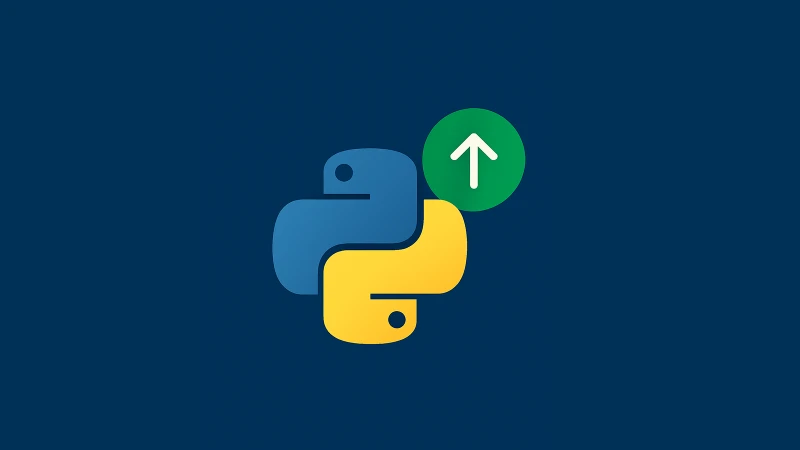
How to Upgrade Pip in Python: Windows, macOS, and Linux

How to Ctrl+Alt+Del on a Mac: Force Quit & Task Manager Equivalents

How to Remove Gutenberg CSS in WordPress: Clean Unused Code