So, you opened Cursor, ready to code, and were suddenly blocked by the "This Model Provider Doesn't Serve Your Region" message. It’s a frustrating error when you just want to get work done.
The good news is that this is almost always fixable. This error doesn't mean your Cursor app is broken; it means the specific AI service it's trying to use (like OpenAI's GPT-4o or Anthropic's Claude 3) is unavailable in your country.
We'll show you exactly how to fix this with three clear solutions: using a VPN, changing your AI model, or adding your own API key.
Why Does the "This Model Provider Doesn't Serve Your Region" Error Occur?
This error message appears for one of three main reasons. It's not a bug in Cursor, but a restriction from the AI model's parent company.
- Your IP Address is Blocked: The most common reason. Your computer's public IP address shows you are in a blocked country (like Turkey, China, or Iran) where companies like OpenAI or Anthropic do not officially operate.
- The Specific Model is Restricted: This is a key distinction. Cursor (the app) might be allowed in your region, but the specific high-end model you're trying to use (e.g., Claude 3 Opus) isn't available there, even for paying users.
- Your API Key is Region-Locked: If you are using your own API key (a "BYO Key"), that key itself might be restricted to certain regions.
How to Fix the Cursor Region Error: 3 Quick Solutions
Here are the three methods to solve this error, starting with the most common and moving to the most permanent.
Solution 1: Use a VPN to Bypass Regional Blocks (The Common Fix)
This is the fastest and most common solution. A VPN (Virtual Private Network) masks your real IP address and makes it look like you are browsing from a supported country, like the United States or Germany.
Why a VPN is the Easiest Solution: A VPN directly bypasses the IP-based block. The model provider sees the VPN's U.S. IP address instead of your local one and grants access. For this error, it's a simple and effective workaround.
Step-by-Step: Connecting to Cursor with a VPN
- Sign Up for a Reliable VPN: Choose a trusted, paid VPN service. We strongly advise against free VPNs, as they are often slow, unreliable, and may log or sell your data.
- Connect to a Supported Region: Open your VPN application and connect to a server in a country where AI services are fully available, such as the United States, United Kingdom, or a major European country like Germany.
- Relaunch Cursor: Completely quit the Cursor application. Don't just close the window; make sure the program is fully terminated.
- Reopen Cursor: Start Cursor again. With the VPN active, it will now connect as if it's in the U.S. (or your chosen region), and the error should be gone.
Reliable VPNs for Developers: For stability and speed, which are crucial for coding, you are better off using well-regarded services. Good options include:
- NordVPN
- ProtonVPN
- ExpressVPN
Solution 2: Change the AI Model Provider (The Overlooked Fix)
Sometimes, the problem isn't your whole region, it's just the one model you're trying to use. This is an expert fix that doesn't require a VPN.
For Cursor Pro Users: Switch Your Model
If you have a Pro subscription, you have access to multiple models. The error might be because you are trying to use a model that is restricted, like Claude 3 Opus.
The fix is simple: Try switching from GPT-4o to Claude 3 Sonnet (or vice-versa).
You can do this directly in the chat interface or by using Cmd+L (Mac) / Ctrl+L (Windows) to open the model selector. Often, you will find that one provider (like OpenAI) is blocked, but the other (like Anthropic) works perfectly.
For Free Users: Check Your Available Models
Free users have fewer options, but the principle is the same. Check the model dropdown to see if an alternative model is available and works for you.
How to Check Model Availability in Your Region
To see if a model is officially available where you are, you can check the provider's official status page or country list.
- OpenAI: Supported Countries & Regions List
- Anthropic (Claude): Supported Countries List
Solution 3: Use Your Own (BYO) API Key
This is the most advanced and permanent solution. It bypasses Cursor's built-in model access entirely and connects directly to your personal OpenAI or Anthropic account.
How to Add Your OpenAI or Anthropic API Key to Cursor
- First, you must have an API account with OpenAI or Anthropic and have billing set up.
- Go to your API provider's website and create a new "Secret Key."
- In Cursor, go to Settings (or
Cmd+,/Ctrl+,). - Navigate to the AI section.
- Click the "Provider" dropdown and select "Bring Your Own Key."
- Paste your API key into the appropriate field (e.g., "OpenAI API Key" or "Anthropic API Key").
Pros and Cons of Using Your Own API Key
- Pro: This almost always fixes the region error because your personal API key may not have the same restrictions as Cursor's default access.
- Con: It is no longer free. By using your own key, you are responsible for the costs. Every request you make will be billed to your API account on a pay-as-you-go basis.
Does Updating Cursor Fix the Region Error?
Usually, no.
This error comes from the external AI provider (OpenAI/Anthropic), not the Cursor application itself. An update from Cursor will not change the fact that your IP address is in a blocked region.
The only time an update might help is if Cursor adds a new, different model provider that happens to be available in your region. However, you should not wait for an update; one of the three solutions above will fix your problem right now.

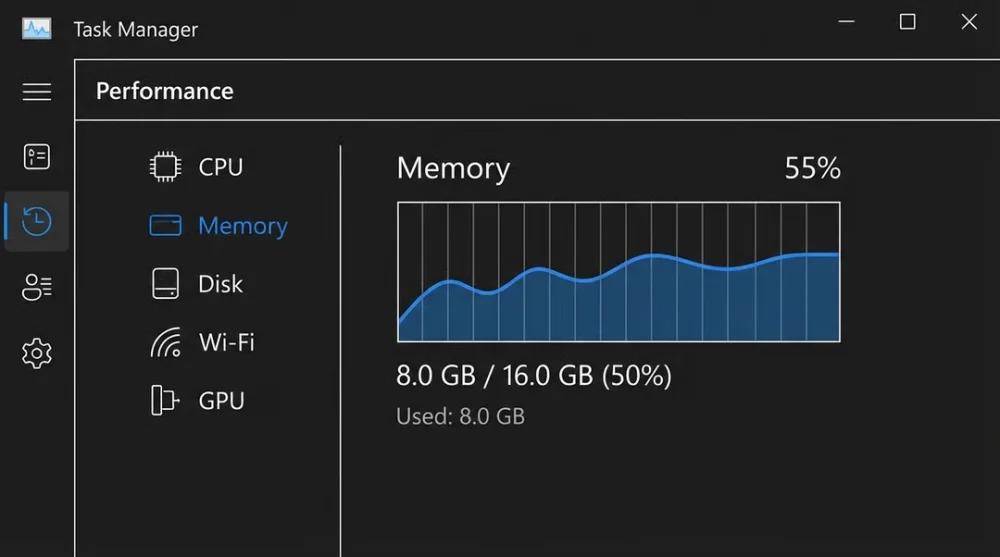
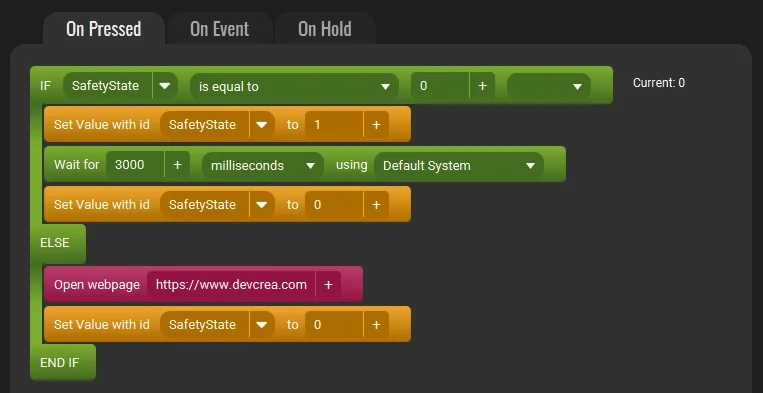

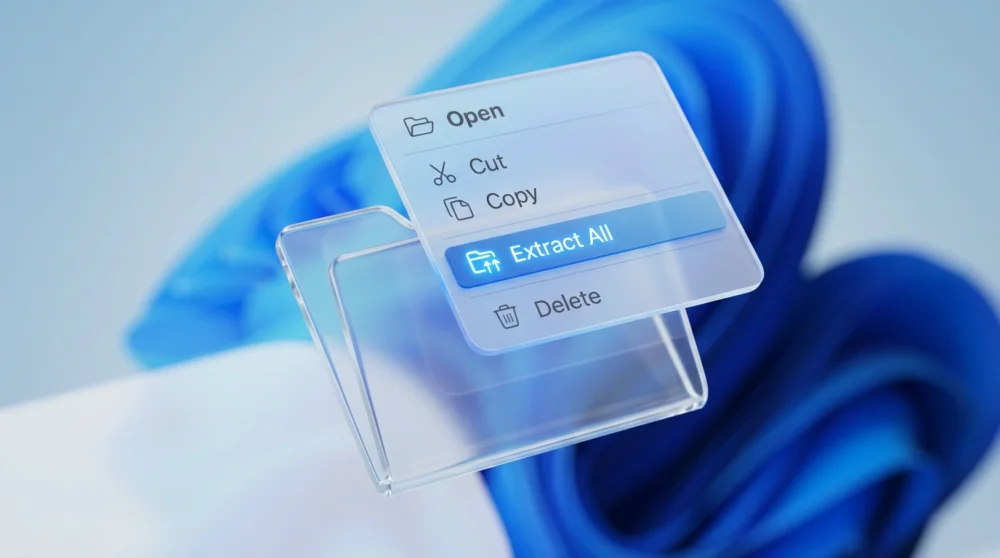


Comments (0)
Sign in to comment
Report